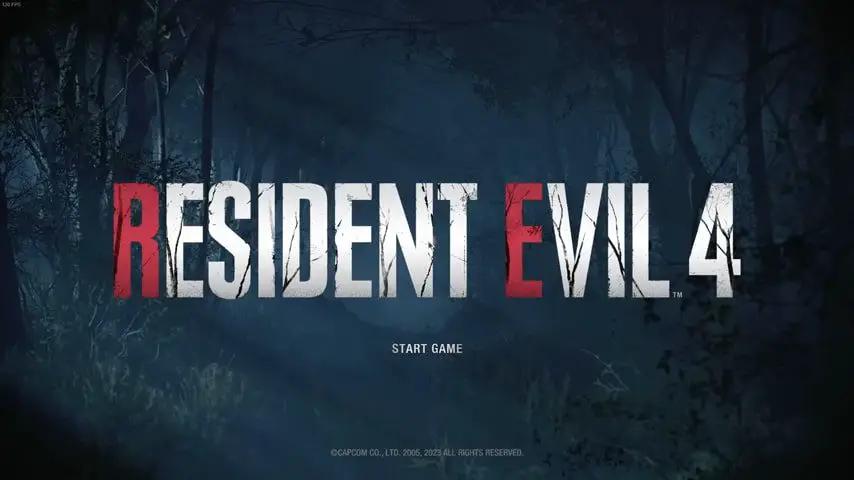Table of Content
- 1 Fortnite Matchmaking Errors: No Victory Royale for You Today?
- 2 FAQs: Frequently Asked Fortnitemania
- 2.1 1. I tried everything, but the error persists! What now?
- 2.2 2. Can I avoid specific error types altogether?
- 2.3 3. Is there anything else I can do to improve my matchmaking experience?
- 2.4 4. What about future error messages? How will I know what to do?
- 2.5 5. Where can I find more Fortnite tips and tricks?
Fortnite Matchmaking Errors: No Victory Royale for You Today?
Fear not, fellow Loopers! Just landed in the Fortnite world only to be met with a dreaded “Fortnite Matchmaking Error”? Don’t throw your controller into the storm just yet. Here’s your ultimate guide to conquering these matchmaking monsters and securing your victory royale.
the Common Matchmaking Error Types:
First things first, let’s identify the enemy. Different error messages point to different issues, so knowing your foe is half the battle. Here are some of the most common matchmaking error types:
- Matchmaking Error #1:
- Server Overload—The Crowded Bus Stop: Imagine the Battle Bus overflowing with impatient players. That’s essentially what this error means—the servers are swamped, leaving you stuck in queue purgatory.
- Matchmaking Error #2:
- Time Out! Server Connection Issues: Picture your internet playing hide-and-seek with the Fortnite servers. This error occurs when your connection can’t reach the matchmaking queue, leaving you stranded on the island of isolation.
- Matchmaking Error #3:
- Party Up Problems—Squad Stumbles: Ever tried building a fort with mismatched pieces? That’s what happens when your squad can’t connect due to party settings or platform mismatches.
- Other Error Messages: The Mystery Box of Mismatchmaking: Life throws curveballs, and so does Fortnite matchmaking. Other cryptic error messages can pop up, but fear not! We’ll tackle those later.


Troubleshooting Tactics for Every Error
Now, let’s equip ourselves with the tools to slay these matchmaking dragons. Here’s how to deal with each error type:
- Matchmaking Error #1:
- The Waiting Game: Sometimes, patience is a virtue (and a good ping). Wait a few minutes for the server load to decrease before trying again.
- Network Refresh: Give your router a friendly reboot, reconnect your Wi-Fi, and clear your internet cache. A fresh connection can work wonders.
- Server Status: Before charging into another queue, check the official Fortnite server status. @FortniteStatus on Twitter is your real-time intel source.
- Change Up the Region: If the bus stop in your region is packed, explore other servers!
- Matchmaking Error #2:
- Connection Checkup: Is your internet dropping bombs? Run a speed test and contact your internet provider if things are laggy.
- Firewall Frenzy: Make sure your firewall isn’t blocking Fortnite’s connection. Give the game the green light to party!
- VPN Blues: Disconnect any active VPNs. These sometimes clash with Fortnite’s matchmaking systems.
- Matchmaking Error #3:
- Party Shuffle: Re-invite your squad mates. Sometimes, party matchmaking gets a little confused. A fresh invite can fix the glitch.
- Privacy Patrol: Check your party settings. Make sure your party is set to “public” or “friends only,” depending on your preference.
- Platform Parity: Ensure everyone in your squad is on the same platform (PC or console). Cross-play can sometimes lead to matchmaking mishaps.
- Other Error Messages:
- Consult the Epic Games Help Center: This is your Fortnite matchmaking encyclopedia. Search for your specific error code and follow the troubleshooting steps.
- Community Crunch: Dive into the Fortnite forums and social media. Fellow Loopers might have encountered similar issues and found solutions to share.


Victory Dance: Preventing Mismatchmaking Mayhem
Want to avoid these matchmaking meltdowns altogether? Here are some proactive tips:
- Optimize Your Connection: A stable, high-speed internet connection is your best friend. Invest in a good Wi-Fi setup or consider an Ethernet cable for ultimate ping perfection.
- Update, Update, Update: Keep Fortnite and your device software up-to-date. Bug fixes and performance improvements often come with updates, smoothing out your matchmaking experience.
- Choose Wisely: Mode Mayhem: Not All Queues are Created Equal: Some modes, like creative or tournaments, might have different matchmaking rules or limitations. Choose your queue wisely based on your desired experience.
- Squad Up Smarts: When playing in squads, try to match your skill levels. Unevenly matched teams can lead to longer matchmaking times and frustrating mismatches.
Conclusion:
Remember, Fortnite matchmaking errors are just temporary setbacks, not permanent roadblocks. With the right tactics and preventative measures, you can conquer these glitches and claim your rightful victory royale! So, grab your pickaxe, brush off the error message dust, and get ready to dominate
FAQs: Frequently Asked Fortnitemania
1. I tried everything, but the error persists! What now?
Don’t fret, Looper! Sometimes, even the best tactics need a little backup. Here are some additional things you can try:
- Contact Epic Games Support: If the error seems persistent and isn’t covered by the troubleshooting tips we’ve discussed, reach out to Epic Games support directly. They’re your dedicated Fortnite gurus and can offer personalized assistance.
- Take a Break: Sometimes, the servers just need a breather. Step away from the game for a while, grab a snack, and come back later. Often, server issues resolve themselves within a short timeframe.
- Check Community Updates: Keep an eye on Fortnite news and social media. If a widespread server outage or matchmaking issue is affecting many players, you’ll likely find updates and potential solutions circulating online.


2. Can I avoid specific error types altogether?
While eliminating all errors is impossible, you can certainly minimize your chances of encountering certain types. For example:
- Matchmaking Error #1: Avoid peak playtimes when the server load is typically heavier. Opt for less crowded game modes or try playing during off-hours.
- Matchmaking Error #3: Invest in a reliable internet connection and troubleshoot any persistent network issues promptly.
- Matchmaking Error #2: Ensure your party settings are consistent and coordinate with your squad mates before attempting to queue together.
3. Is there anything else I can do to improve my matchmaking experience?
Absolutely! Here are some bonus tips for smooth matchmaking sailing:
- Experiment with different servers: Sometimes, switching server regions can lead to shorter queue times and better matchmaking balance.
- Utilize the “Ready Up” feature: Don’t keep your squad mates waiting! Prepare promptly to expedite the matchmaking process.
- Be patient and positive: Remember, everyone encounters matchmaking hiccups occasionally. Stay calm, troubleshoot logically, and enjoy the journey as much as the destination—that Victory Royale!
4. What about future error messages? How will I know what to do?
The world of Fortnite is constantly evolving, and new error messages may emerge from time to time. Fear not! The resources mentioned in this guide, like the Epic Games Help Center and the Fortnite community, will always be your allies.
By staying informed, utilizing troubleshooting tips, and practicing a little patience, you’ll be equipped to tackle any matchmaking gremlins that Fortnite throws your way.
5. Where can I find more Fortnite tips and tricks?
The internet is your treasure trove of Fortnite wisdom! Check out these resources for helpful guides, gameplay insights, and community discussions:
- Official Fortnite Website: Epic Games regularly posts news, updates, and tips on their website.
- Fortnite Social Media: Follow @FortniteGame and @FortniteStatus on Twitter for official announcements and server updates.
- YouTube Channels: Numerous skilled players and content creators offer Fortnite guides, strategies, and entertaining gameplay.
- Fortnite Forums and Reddit: Connect with other Loopers, share experiences, and discover helpful tips through online communities.