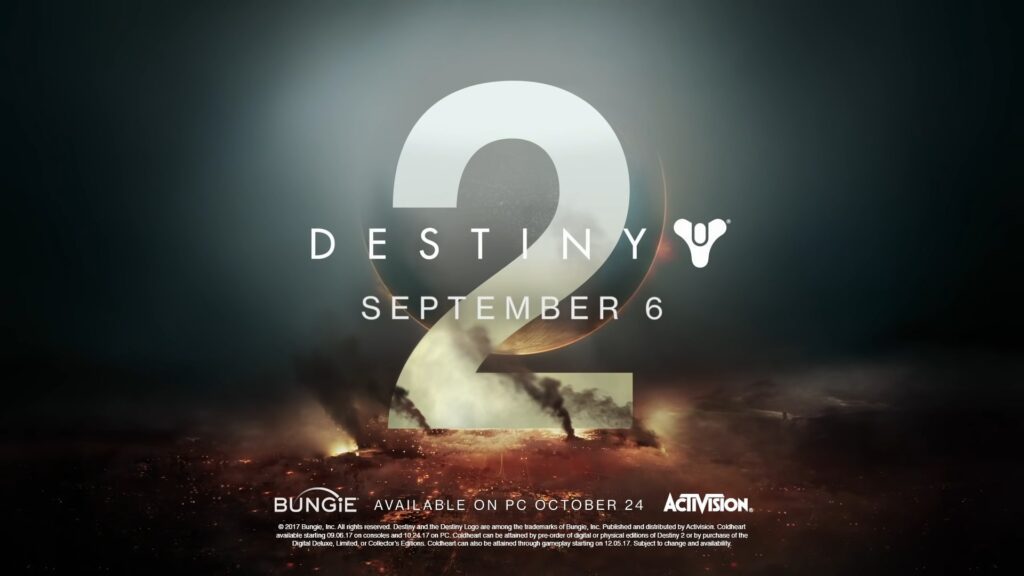Table of Content
How to Fix Destiny 2 Error Code Currant
Destiny 2 is a popular online multiplayer game that offers a variety of modes and activities for players to enjoy. However, sometimes the game may encounter some errors that prevent players from loading into the game or joining their friends. One of these errors is the Currant error code, which is related to network problems.
In this blog post, I will explain what causes the Currant error code, how to check for server issues, and how to troubleshoot your network connection to fix this error. I will also provide some tips and resources for further assistance if the error persists.
What Causes the Currant Error Code?
The developer of Destiny 2, the Currant error code occurs when there are interruptions between host and client connections due to circumstances outside of their network. This means that the error is not caused by the game itself, but by some factors that affect your internet connection, such as:
- ISP issues: Your internet service provider may have some problems that affect your connection quality or speed.
- Packet loss: This is when some data packets that are sent or received over the network are lost or corrupted, resulting in delays or errors.
- Network hardware: Your router, modem, or other network devices may have some faults or settings that interfere with your connection.
- Wi-Fi glitches: If you are using a wireless connection, you may experience some instability or interference from other devices or signals.
- Other network variables: There may be other factors that affect your network performance, such as firewall settings, VPN usage, or network congestion.


How to Check for Server Issues:
Before you try any of the potential fixes below, you should first check if the Destiny 2 servers are currently experiencing any issues that may cause the Currant error code. Sometimes, the error may be due to a widespread server outage or maintenance that affects all players.
To check for server issues, you can use the following methods:
- Visit the [Destiny 2 Server Status] page, which is a fan-made website that shows the current status of the game servers and regions.
- Visit the [Bungie Help Twitter] account and look for any tweets or replies that mention the Currant error code or server problems.
- Visit the [Destiny 2 Reddit] community and look for any posts or comments that report the Currant error code or server issues.
If you find out that there are indeed server issues, then you should wait until Bungie resolves them before trying to play the game again. There is nothing you can do on your end to fix server issues.


How to Troubleshoot Your Network Connection:
If you are sure that there are no server issues, then you should focus on troubleshooting your network connection to fix the Currant error code. There are several steps you can take to improve your network stability and performance, such as:
Restart or reset your router:
This is a simple but effective way to refresh your network connection and resolve any temporary glitches or inconsistencies. To restart your router, simply unplug it from the power source, wait for a few seconds, and plug it back in. To reset your router, you may need to press and hold a small button on the back or bottom of the device for a few seconds, but this may also erase your router settings, so make sure you have a backup or know how to reconfigure them.
Use a wired connection:
If you are using a wireless connection, you may want to switch to a wired connection using an Ethernet cable. This can reduce the chances of interference, packet loss, or signal degradation that may occur with Wi-Fi. A wired connection is generally more stable and faster than a wireless connection.
Update your network drivers:
Your network drivers are the software that allows your computer to communicate with your network devices. If your network drivers are outdated or corrupted, they may cause some errors or performance issues. To update your network drivers, you can use the Device Manager on Windows or the System Preferences on Mac to find and install the latest versions of your network drivers.
Change your DNS settings:
Your DNS settings are the ones that translate domain names (such as www.bungie.net) into IP addresses (such as 192.168.1.1) that your computer can understand. Sometimes, your default DNS settings may be slow or unreliable, which can affect your connection to the game servers. To change your DNS settings, you can use a different DNS provider, such as Google DNS (8.8.8.8 and 8.8.4.4) or Cloudflare DNS (1.1.1.1 and 1.0.0.1). To do this, you need to access your network settings on your computer or router and enter the new DNS addresses.


Follow the Network Troubleshooting Guide:
Bungie has provided a comprehensive [Network Troubleshooting Guide] that covers more steps and tips on how to fix network issues that may cause the Currant error code. You can follow this guide to find the best practices and solutions for your specific network configuration and situation.
How to Get Further Assistance:
If none of the methods above work for you, and you still get the Currant error code, then you may need to contact Bungie or your ISP for further assistance. You can also try to get help from other players who may have encountered and solved the same error.
To contact your ISP, you can use the following methods:
- Call their customer service number and explain your issue or question. They may be able to diagnose and fix your network problem or send you a technician if needed.
- Visit their website and look for any online tools or resources that may help you troubleshoot or optimize your network connection.
- Visit their social media accounts and send them a message or a comment with your issue or question. They may respond to you or direct you to a relevant resource.
To get help from other players, you can use the following platforms:
- Visit the [Destiny 2 Reddit] community and look for any posts or comments that relate to your issue or question. You may find some useful tips or solutions from other players who have faced the same error.
- Visit the [Destiny 2 Discord] server and join the #help channel. You can chat with other players and ask for help or advice on how to fix the Currant error code.
- Visit the [Destiny 2 LFG] website and look for other players who are willing to help you or play with you. You can join their fireteams and communicate with them via voice or text chat.


Conclusion:
The Currant error code in Destiny 2 is a frustrating issue that can prevent you from enjoying the game or playing with your friends. However, by following the steps and tips in this blog post, you may be able to fix this error and get back to the game.