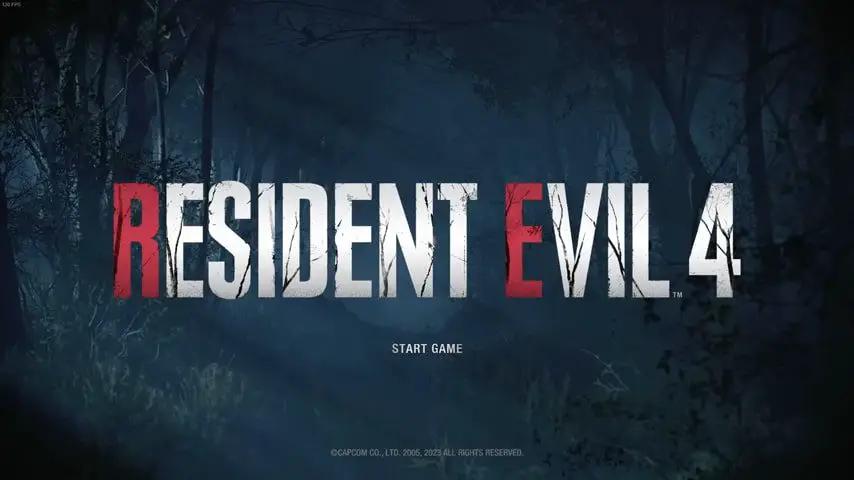Table of Content
Street Fighter 6:
Dust off your training gloves and sharpen your focus, for a new challenger enters the ring! Street Fighter 6, the electrifying evolution of the legendary fighting game franchise, bursts onto the scene with more power, depth, and heart-pounding action than ever before. Buckle up, for this isn’t just another round; it’s a revolution.
Step into a vibrant world overflowing with diverse characters, each fueled by their burning ambitions. Old flames like the ever-powerful Chun-Li and the electrifying Guile return, ready to prove their mastery once more. Alongside them, charismatic newcomers like the streetwise brawler Jamie and the enigmatic ninja Kimberly ignite the ring with their unique fighting styles and captivating backstories.
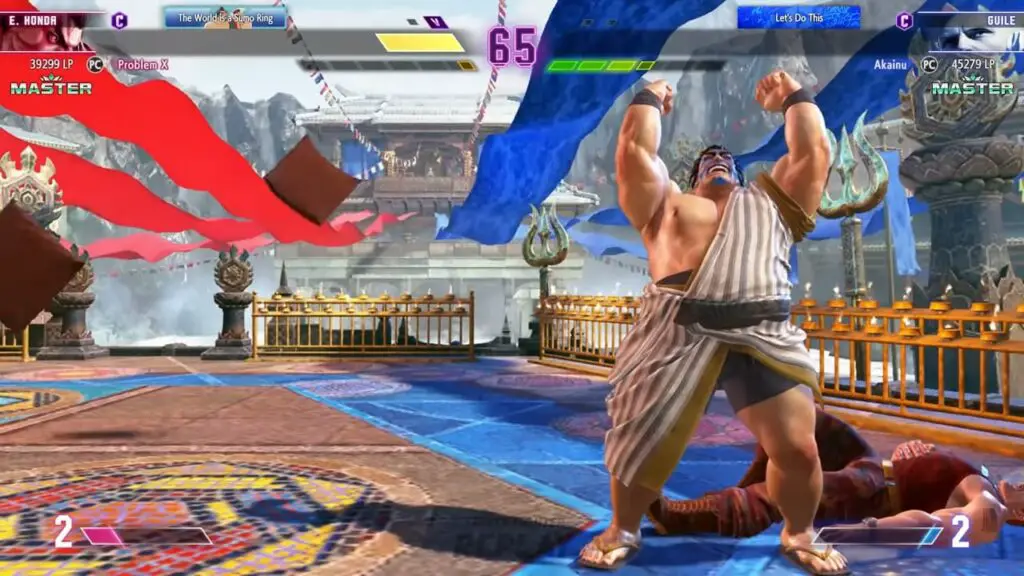
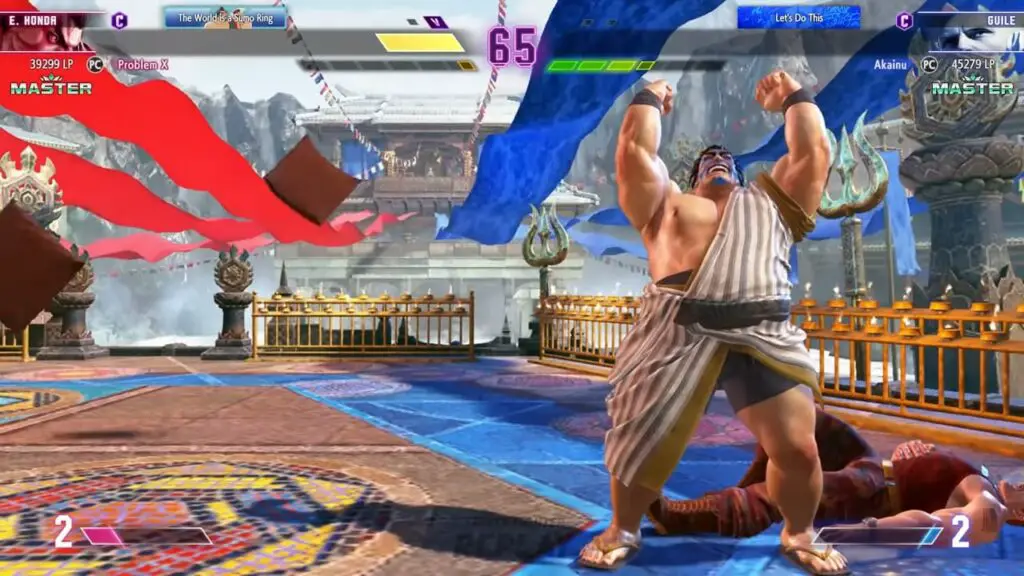
But Street Fighter 6 isn’t just about crushing combos and pixel-perfect parries. It’s an immersive journey that lets you forge your path in the dynamic Fighting Ground mode. Hone your skills in arcade-style battles, challenge rivals online, or dive into the vibrant Battle Hub, a bustling social space where warriors from across the globe connect, train, and forge rivalries.
The World Tour beckons, a deep single-player adventure where you carve your destiny as a rising fighter. Explore exotic locales, train under legendary masters, and uncover your inner strength as you face off against a myriad of challenges, each with its own stories and motives.
Powered by Capcom’s stunning RE Engine, Street Fighter 6 explodes onto the screen with a dynamic new visual style that captures the raw energy and emotion of every clash. Prepare to be visually mesmerized by electrifying special effects, detailed arenas that thrum with life, and character models that ooze personality with every punch and kick.
This is more than just a fighting game, it’s a celebration of fighting spirit, a tapestry woven with captivating characters, exhilarating action, and boundless possibilities. Whether you’re a seasoned veteran or a fresh-faced challenger, Street Fighter 6 invites you to step into the ring and forge your legend. Are you ready to answer the call?
Fixing Fatal d3d Error In Street Fighter 6:


For many fighting game enthusiasts, Street Fighter 6’s launch was a glorious Hadouken to the senses. Its vibrant visuals, diverse roster, and dynamic gameplay reignited the competitive spirit within. However, for some players, the initial rounds were marred by a frustrating technical knockout: the “Fatal D3D Error.”
This enigmatic error, often accompanied by a numerical code, crashes the game abruptly, leaving players staring at a pixelated defeat screen instead of their opponent’s pixelated face. While the specific causes can vary, the resulting impact is universal: pure fighting game fury.
Grounds for the throwdown:
The D3D in “Fatal D3D Error” refers to DirectX, a graphics technology used by many games, including Street Fighter 6. When something goes wrong with DirectX or its interaction with your hardware, this error can occur. Potential culprits include:
- Outdated graphics drivers: Outdated or faulty drivers can lead to communication issues between your graphics card and DirectX.
- DirectX itself: Outdated or corrupted DirectX installations can also trigger the error.
- Hardware limitations: While Street Fighter 6 isn’t a graphical behemoth, some older or less powerful systems might struggle to run it smoothly, leading to crashes.
- Software conflicts: Other programs running in the background can sometimes interfere with DirectX or the game, causing crashes.
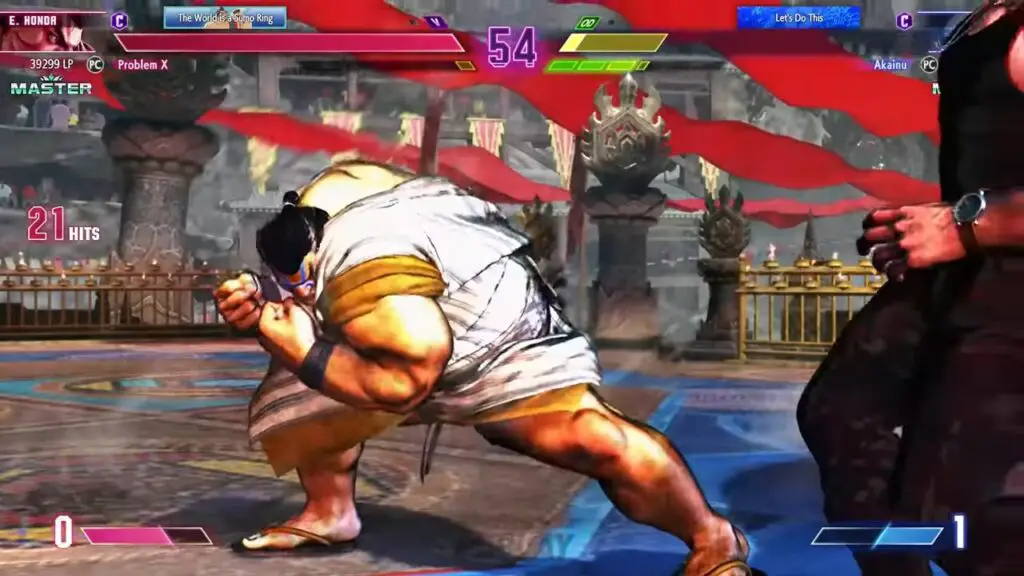
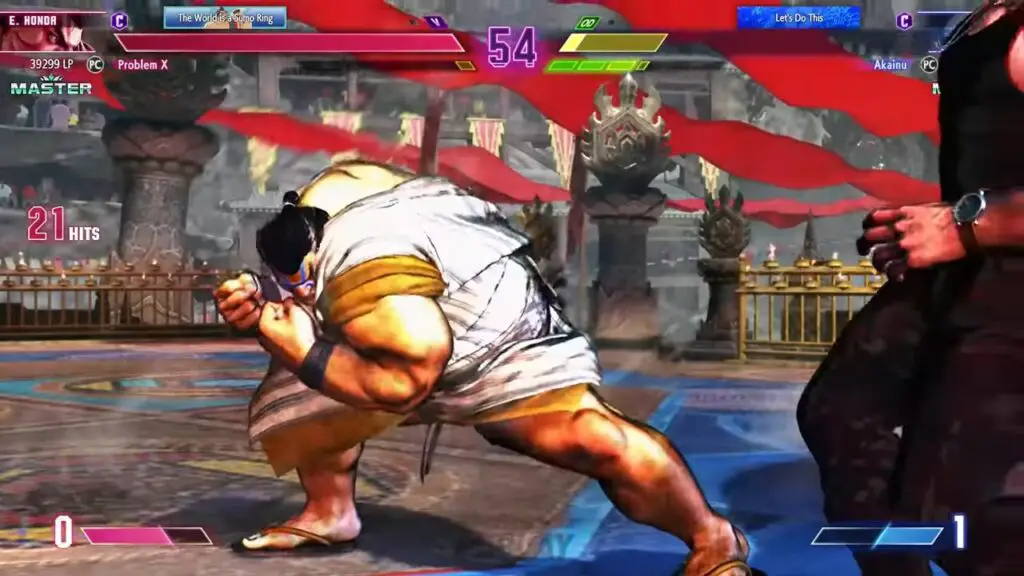
The Counter-Hit:
Fear not, fellow warriors! While the Fatal D3D Error can be a formidable opponent, it’s not invincible. Here are some strategies to counter it:
- Update your graphics drivers: This is the most common fix. Head to your graphics card manufacturer’s website (Nvidia, AMD, etc.) and download the latest drivers.
- Update DirectX: Make sure you have the latest version of DirectX installed. You can download it from the Microsoft website.
- Verify game files: Steam and other platforms offer tools to verify the integrity of your game files. This can fix corrupted files that might be causing the error.
- Adjust graphics settings: Lowering graphical settings, especially shadows and anti-aliasing, can reduce the strain on your hardware and potentially prevent crashes.
- Close unnecessary programs: Close any background programs that might be using your graphics card or interfering with DirectX.
- Reinstall the game: As a last resort, you can try reinstalling Street Fighter 6. This will ensure all files are fresh and properly installed.
Tag Out for Support:
If these tips don’t work, don’t throw in the towel! Seek help from the fighting game community. Online forums and communities like Reddit’s r/StreetFighter are full of helpful players and tech-savvy individuals who might have encountered similar issues and found solutions. Additionally, Capcom’s official support channels can offer further assistance.
Remember, even the greatest fighters face setbacks. Stay calm, strategize, and don’t hesitate to ask for help. With the right combination of troubleshooting and community support, you’ll be back in the ring, delivering devastating combos and claiming victory over the Fatal D3D Error.


Bonus Round:
Here are some additional resources that might be helpful:
- Capcom’s Street Fighter 6 Support Page: https://www.streetfighter.com/6/support
- Reddit’s r/StreetFighter: https://www.reddit.com/r/StreetFighter/
- Steam Community Forums for Street Fighter 6: https://steamcommunity.com/app/1364780/discussions/
May your next matches be error-free and your victories flawless!
Some bonuses for you:
Do you want to learn the cheat codes for GTA Vice City that you wish you had known earlier?
Promotion:
Discover the ultimate source for all your movie needs! Our website offers a wealth of information on recently released and upcoming films. Stay up-to-date on the latest blockbusters and discover hidden gems you won’t find anywhere else. Join our community of movie enthusiasts today and never miss a beat in the exciting world of cinema!