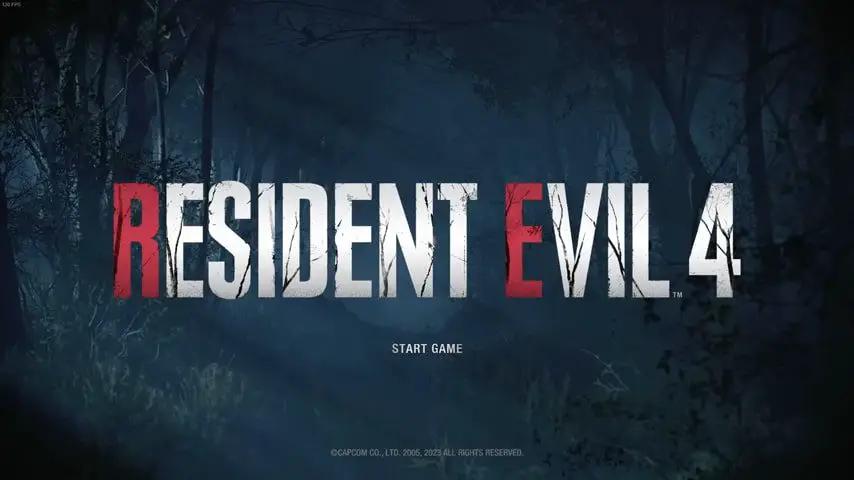Table of Content
Introduction :
Red Dead Redemption 2:
A Sprawling Saga of Outlaws, Redemption, and the Dying Frontier
Saddle Up for an Unforgettable Adventure:
Red Dead Redemption 2 is more than just a game; it’s an immersive experience that catapults you into the heart of the Wild West’s final thrones. Developed by Rockstar Games, the renowned creators of Grand Theft Auto, Red Dead Redemption 2 is a sprawling open-world masterpiece that redefines what video games can achieve.
Step into the boots of Arthur Morgan:
You play as Arthur Morgan, a loyal gunslinger caught in the moral quagmire of the Van der Linde gang. Led by the charismatic yet ruthless Dutch van der Linde, the gang is on the run from the law, rival outfits, and the inevitable march of civilization. Through Arthur’s eyes, you’ll witness the twilight of the Wild West, a time when outlaw codes and frontier justice clash with the burgeoning industrial age.
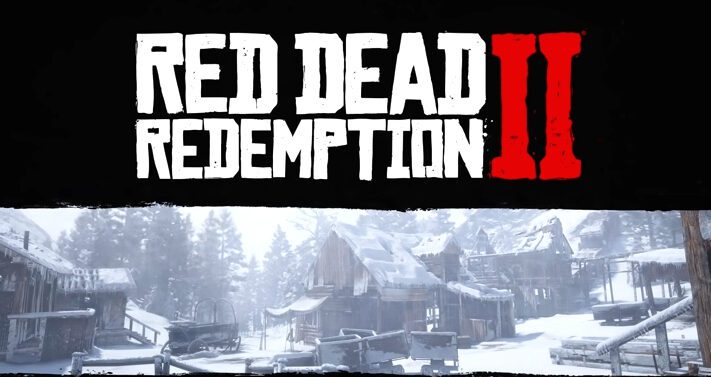
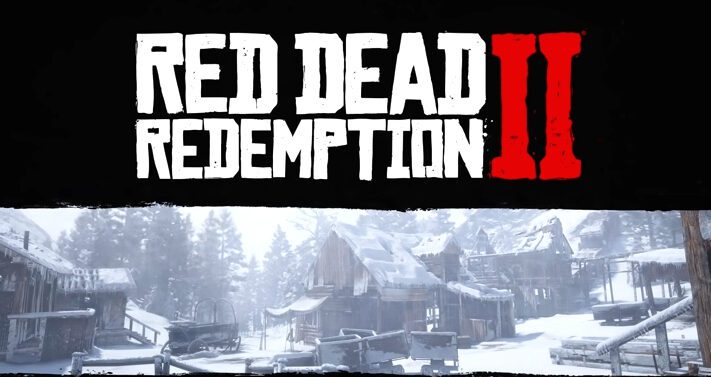
A World Teeming with Life:
Red Dead Redemption 2’s world is breathtaking in its scope and detail. From the snow-capped peaks of the Grizzlies to the sun-baked swamps of Lemoyne, every corner pulsates with life. You’ll encounter a diverse cast of characters, from hardened gunslingers and grizzled trappers to eccentric moonshiners and beleaguered homesteaders. Each one has its own story to tell, adding depth and texture to the world around you.
How to Fix Red Dead Redemption 2 Error ffff
Troubleshooting Error Ffff in Red Dead Redemption 2
Red Dead Redemption 2 is a vibrant open-world masterpiece, but even the Wild West ain’t immune to technical mishaps. The pesky “Error Ffff” can throw a wrench in your outlaw escapades, leaving you stuck on the dusty side of the loading screen. But fear not, partner! Here’s a handy guide to help you wrangle this critter and get back to gunslingin’ in no time.
First, let’s diagnose the varmint:
- Platform matters: This error can hit across PC, PlayStation 4, and Xbox One, so pinpointing the culprit helps narrow down the fix.
- Check the code: Different “Ffff” variants exist, each pointing to specific issues. Knowing the exact code can be key to tackling the right problem.
Now, let’s saddle up for some solutions:


PC Fixes:
- Verify game files: This checks for corrupted data in your Red Dead Redemption 2 installation. On Steam, right-click the game in your library, select Properties, then Local Files, and click “Verify integrity of game files.”
- Update drivers: Outdated graphics cards or system drivers can cause errors. Update them to the latest versions provided by your manufacturer.
- Tweak your settings: Sometimes, graphical settings can trigger glitches. Try lowering graphics options like anti-aliasing or shadows, and see if the error persists.
Console Fixes:
- Clear cache: On PlayStation 4, turn off the console, hold the power button until you hear two beeps, then connect the controller and choose “Rebuild Database.”
- Reinstall the game: Sometimes, a clean reinstall can do the trick. Back up your data before trying this.
- Contact Rockstar Support: If all else fails, the fine folks at Rockstar Support can offer personalized troubleshooting.
Remember, partner:
- Stay calm and patient. Wrangling technical glitches can take time and persistence. Don’t let frustration get the best of you.
- Search online: Many online communities and forums offer troubleshooting tips and workarounds shared by other Red Dead Redemption 2 players.
- Enjoy the ride: When you finally fix the error and ride back into the frontier, savor the moment! It’s all part of the adventure.
With a little grit and these tips, you’ll be back to roamin’ the Wild West in no time. Happy trails, partner!


Disclaimer:
Please note that troubleshooting technical issues can be complex and vary depending on individual setups and platforms. This article provides general guidance and should not be considered a substitute for seeking professional help if needed.
Some bonuses for you:
Do you want to learn the cheat codes for GTA Vice City that you wish you had known earlier?
Promotion:
Discover the ultimate source for all your movie needs! Our website offers a wealth of information on recently released and upcoming films. Stay up-to-date on the latest blockbusters and discover hidden gems you won’t find anywhere else. Join our community of movie enthusiasts today and never miss a beat in the exciting world of cinema!
Rounding up the Red Dead:
That pesky “Error Ffff” might have thrown you off your horse for a while, but with the right approach, you’ll be back in the saddle and chasing sunsets in no time. Remember, partners, even the toughest outlaws face challenges, and overcoming them makes the victory all the sweeter.
So, whether you’re a seasoned gunslinger or a fresh-faced cowpoke, keep these tips in mind the next time you encounter this critter. With a little patience, some good old-fashioned troubleshooting, and maybe a bit of online help from your fellow Posse members, you’ll be back to painting the Wild West red in no time.
Now, mosey on back into that saloon, order yourself a sarsaparilla, and swap tales of your harrowing encounter with the “Error Ffff.” Because in the Wild West, even the glitches make for a good story.
Happy trails, partner!
Conclusion:
The frustrating “Error FFFFF” in Red Dead Redemption 2 can derail your cowboy adventures. While its exact cause can vary, there are several common culprits and potential solutions. Remember, tackling them in a specific order often yields the best results.
Start by updating your graphics drivers, verifying game files, and adjusting in-game settings. Disabling fullscreen optimizations and running the game as an administrator can also help. If you’ve overclocked your PC, consider temporarily disabling it. As a last resort, reinstalling the game might be necessary.
If these steps don’t wrangle the error, don’t hesitate to seek help from Rockstar Support or online communities. Remember, with a little troubleshooting spirit, you can overcome this glitch and get back to exploring the vast and immersive world of Red Dead Redemption 2.