Table of Content
The highly anticipated arrival of Payday 3 nebula data error was met with cheers and excitement by heist enthusiasts around the world. However, amidst the thrill of donning masks and cracking vaults, some players encountered a formidable foe: the Nebula Data Error. This frustrating error message prevents access to online features like matchmaking and progression, effectively putting a dampener on the cooperative spirit of the Payday series.
Understanding the Nebula Data Error
The Nebula Data Error manifests as a message stating, “Nebula data error. Failed to fetch game configuration data.” This essentially indicates an issue with retrieving crucial information from Starbreeze’s Nebula platform, which handles online functionalities like account management, progression tracking, and matchmaking. The error prevents players from:


- Joining online heists: Playing with friends or other online players becomes impossible.
- Accessing character progression: Earned experience, skills, and equipment unlocks may not be reflected.
- Participating in leaderboards: Comparing stats and competing with other players is unavailable.
The frustration is understandable, especially for players eager to delve into the cooperative core of Payday 3. But before we grab our trusty crowbars and smash some servers, let’s explore some potential solutions to overcome this error.
Fixing the Nebula Data Error: A Heist of Your Own
While the Nebula Data Error can be disheartening, several workarounds and fixes have emerged from the resourceful Payday community. Here are some methods you can try, depending on your situation:
1. Account Management:
- Nebula Account: Ensure you have created and linked a Nebula account to your Steam or console profile. Without this crucial link, accessing online features is impossible.
- Unlink and Relink: Some players have reported success by unlinking and then relinking their Nebula account in-game. This seems to refresh the connection and resolve authentication issues.
- Account Issues: Check the Nebula website or Starbreeze support channels for any ongoing server maintenance or account-related issues that might be causing the error.
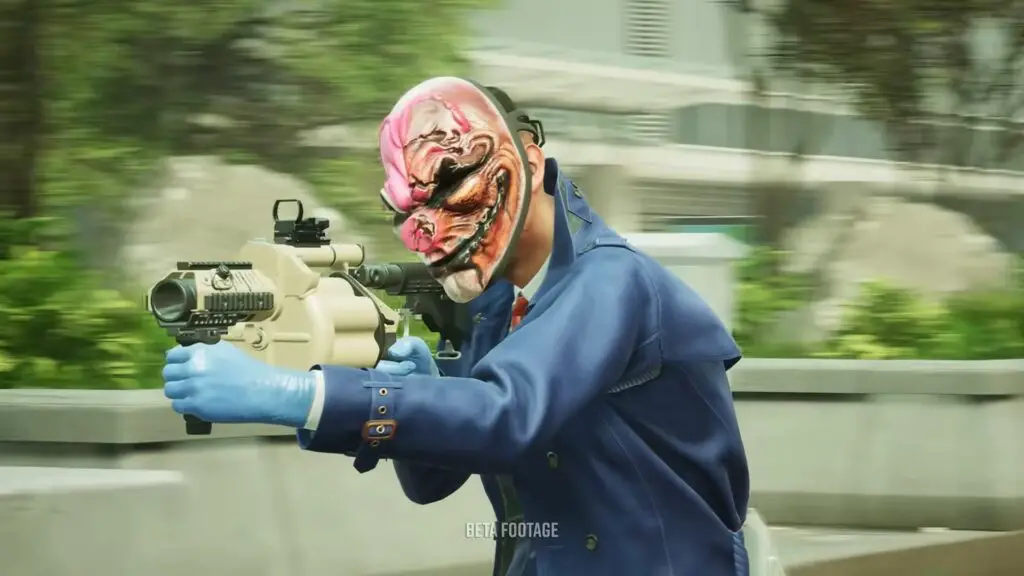
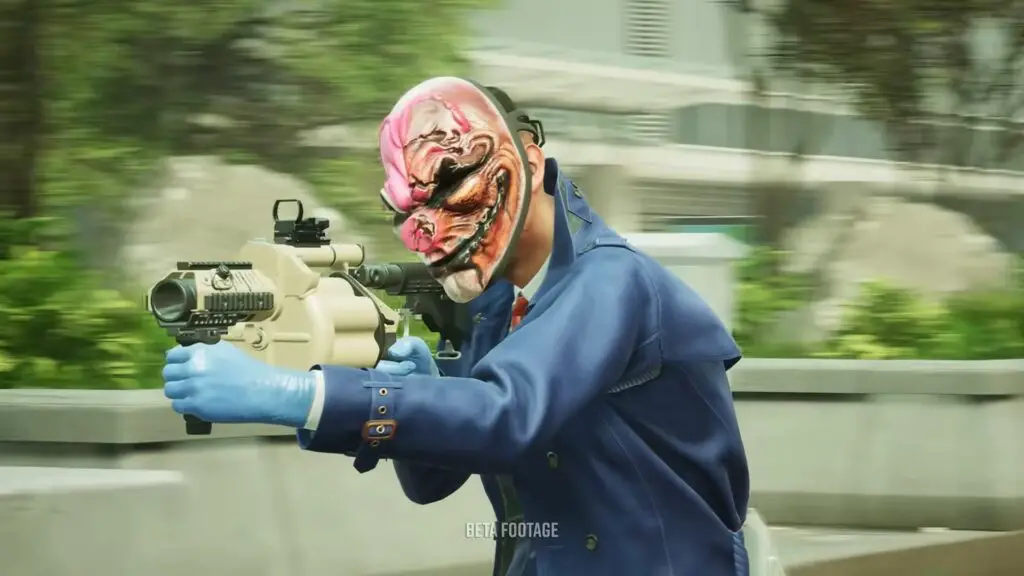
2. Connection Checkup:
- Internet Connection: Ensure that your internet connection is stable and working correctly.. Run a speed test or try connecting to other online games to rule out network issues.
- Firewall and Antivirus: Check if your firewall or antivirus software is blocking the game or Nebula platform. Temporarily disabling them might help isolate the issue.
- DNS Flush: Sometimes, cached DNS entries can cause connection problems. Try flushing your DNS on your PC or console to refresh the connection to online servers.
3. Game-Specific Solutions:
- Verify Game Files: Steam and other platforms offer options to verify the integrity of game files. This ensures all necessary files are present and corruption-free.
- Reinstall the Game: As a last resort, consider reinstalling the game. This completely refreshes the installation and eliminates any potential software conflicts.
4. Seeking Support:
- Starbreeze Support: If none of the above solutions work, reach out to Starbreeze Support through their official channels. They will be able to investigate your specific case and offer further assistance.
- Community Forums: The Payday community is vibrant and helpful. Sharing your issue on community forums like Steam discussions or the Payday subreddit can lead to valuable advice and shared experiences from other players.


5. Advanced Connection Tweaks:
- DNS Server Change: Experiment with using public DNS servers like Google Public DNS (8.8.8.8) or Cloudflare DNS (1.1.1.1) instead of your default provider’s.
- Port Forwarding: Forwarding specific ports used by Payday 3 and the Nebula platform on your router can improve connection stability. Consult Starbreeze support for the specific port numbers.
- VPN Connection: In rare cases, using a VPN might resolve the error if certain network restrictions are causing issues. However, proceed with caution as VPNs can impact performance and stability.
6. Technical Detective Work:
- Log Files: Payday 3 and the Nebula platform generate log files that might contain clues about the error. These files are usually located in user-specific directories. Consulting online guides or forums can help you understand and interpret these logs.
- System Monitoring Tools: Use third-party tools like Resource Monitor or Netstat to monitor network activity and resource usage while running Payday 3. This can help identify potential bottlenecks or software conflicts causing the error.


7. Community Collaboration:
- Detailed Error Sharing: When seeking help on community forums, provide as much detailed information about the error as possible, including screenshots, log snippets, and specific error messages. The more information you share, the higher the chance of someone identifying the specific cause and suggesting a targeted solution.
- Testing and Feedback: Once you find a fix that works for you, share your experience with the community. This can help others facing similar issues and contribute to a shared knowledge base of effective solutions.
Remember: These advanced methods require some technical knowledge and patience. If you’re not comfortable tinkering with settings or logs, reaching out to Starbreeze support for individual assistance remains the best course of action.
A Roadmap for Payday 3’s Future:
While the Nebula Data Error casts a shadow on Payday 3’s initial launch, the underlying potential of this ambitious new chapter in the heisting saga shines bright. Starbreeze has outlined a roadmap for future content and improvements, including:
- Regular Updates and Patches: Addressing technical issues, balancing gameplay elements, and introducing new content updates are planned to keep the game fresh and engaging.
- Expanded Online Features: More robust matchmaking options, clan functionalities, and improved social features are on the horizon.
- Enhanced Progression System: Deeper customization options, additional skill trees, and more rewarding activities are planned to keep players invested in their characters.
The Nebula Data Error is a temporary setback, and Starbreeze’s commitment to improving the game and delivering on its ambitious vision is promising. With a dedicated community and ongoing development, Payday 3 is poised to evolve into a thrilling heisting experience that captures the spirit of the series and builds upon its legacy.
So, even if you encounter the occasional data error, keep your mask on, your crowbar sharpened, and your spirits high. Remember, the greatest heists often face the most challenging obstacles, and overcoming them makes the victory all the sweeter. With your crew by your side and a resilient spirit, you’ll soon be laughing all the way to the bank, leaving the Nebula Data Error behind as a mere footnote in your glorious heisting career.
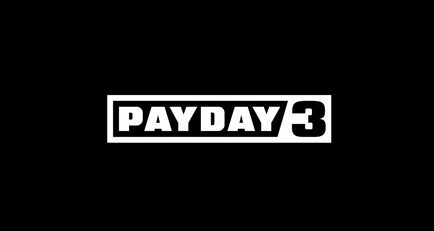


Pingback: How Do I Fix Roblox Error Code 262? -
Pingback: PUBG Failed To Authenticate From External Provider? Fix It Fast