Table of Content
Understand Street Fighter 6 Communication Errors
Imagine a perfect Hadouken, poised to send your opponent flying across the screen, only to be met with a dreaded Street Fighter 6 communication error message. It’s enough to make even the most seasoned fighter throw their controller (figuratively, of course!). But fear not, warriors, for this guide is your secret weapon to crushing connectivity errors and getting back to epic showdowns.
Feeling disconnected? Let’s understand the error.
These errors are like sneaky ninjas, disrupting the game’s ability to chat with the online servers, leaving you stranded like Ryu at a sushi restaurant with only edamame (no offense, edamame, but you’re no Hadouken!). They can appear during matchmaking, training, or even in the heart of a heated battle. Don’t sweat it; we’ll explore the different error codes and uncover their reasons, whether you’re on a PC or console.
Remember, knowledge is power, and with the right info, you’ll be back to throwing perfect Shoryukens in no time!
Cracking the Code: Demystifying Street Fighter 6 Error Messages
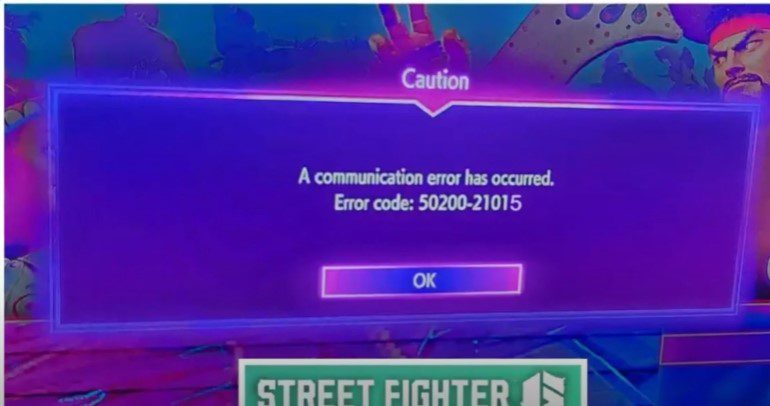
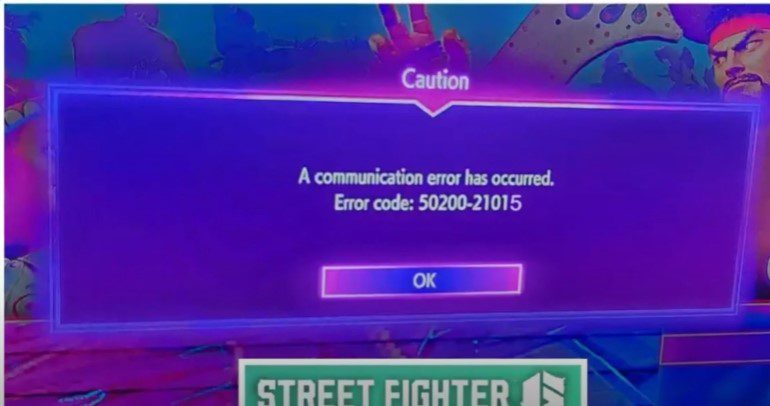
The Street Fighter 6 communication error message might pop up, but don’t let it leave you feeling confused and defeated. Just like deciphering Ryu’s mysterious training scrolls, understanding these cryptic codes is the key to overcoming connectivity hurdles and reclaiming your online dominance.
Facing the Error Horde: A Field Guide
Like any good fighting game, Street Fighter 6 throws a variety of error messages your way. But fear not, for we’ve identified the most common ones and what they might signify:
Error Code 50607:
This error often points to issues with your network connection, such as firewalls or security settings blocking the game’s access to the internet. Imagine it as a stubborn Shokyu trying to block your path to Grand Master; you’ll need some strategic maneuvering to bypass it.
Error Code 50200:
This error can be caused by various issues, including server maintenance, outdated game versions, or even the dreaded region disconnect. Think of it as a mischievous Blanka hiding in the server room, causing havoc with his electrified personality.
Error Code 50301:
This code often indicates a problem with the game itself, such as corrupted files or bugs. Picture it as a mischievous Akuma, messing with the game’s code like he messes with his opponents.
These are just the tips. Other error codes might exist, each with a unique story. But don’t worry, we’ll dive deeper into troubleshooting these Street Fighter 6 communication errors
Street Fighter 6 Quick Fixes:
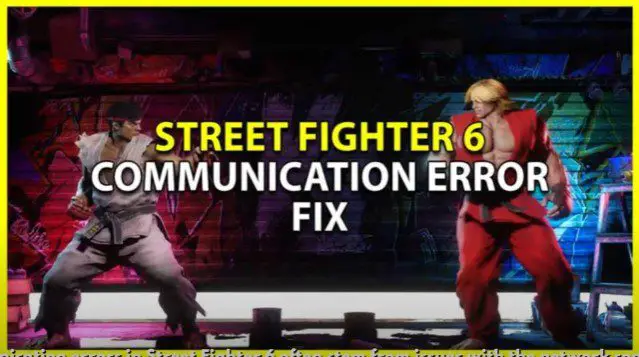
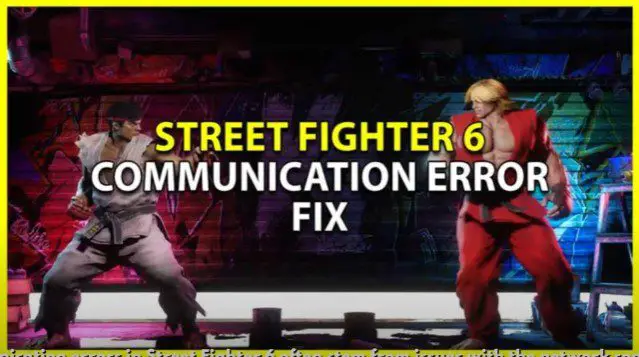
Those pesky Street Fighter 6 communication errors have thrown you off your online throne, but fear not players! This section is your arsenal of quick fixes to get you back to unleashing Hadoukens and Shoryukens faster than you can say, “Ryu’s beard is majestic.”
1. Power Cycle Everything:
It’s a classic, but often a lifesaver. Restart your PC, console, and router. Sometimes, a simple reboot is all it takes to clear the cobwebs and get your connection flowing smoothly again. Think of it as a quick jab to reset the fight before going in for the combo.
2. Verify your game files:
Corrupted files can be like hidden ninjas tripping you up during online matches. On PC, Steam offers a handy “Verify Integrity of Game Files” option. Simply right-click Street Fighter 6 in your library, select Properties, Local Files, and then click the Verify button. It’s like a mini-training montage, ensuring your game is in peak fighting condition.
3. Update Your Game and System:
Sometimes, outdated software can lead to communication hiccups. Check for updates for Street Fighter 6 and your operating system (Windows, Mac, PS5 and Xbox). Installing these updates is like learning a new special move; it expands your arsenal and keeps you ahead of the competition.
4. Choose the right server:
Connecting to a server far away can lead to lag and disconnects. Select the server closest to your location for the smoothest online experience. Imagine it as strategically positioning yourself in the arena for optimal attack range.
5. Firewall and Antivirus Check:
These guardians of your system can sometimes block the game’s connection. Try temporarily disabling your firewall and antivirus to see if that resolves the issue. Remember, it’s a delicate balance between security and smooth gameplay; make sure to re-enable these protections after testing.
Bonus Tip:
Consider using a VPN. While not a guaranteed solution, it can sometimes reroute your connection and bypass network issues, causing errors. However, remember that VPNs can impact your performance, so test cautiously.
These are just a few quick fixes to get you back in the online battle royale. But don’t worry, if these don’t work, we’ve got more advanced troubleshooting techniques in the next section to help you conquer even the most stubborn connectivity errors in Street Fighter 6!
Street Fighter 6 Advanced Fixes:


The Quick Fixes helped you regain your footing, but these Street Fighter 6 communication errors might still be lurking in the shadows. In this section, we equip you with advanced fixes to defeat even the most cunning connectivity errors and reclaim your online throne!
1. PC Warriors, Assemble!
If you’re battling these errors on PC, prepare for some strategic maneuvers:
- Flush DNS Cache and Renew IP Address: These commands refresh your internet connection, potentially clearing lingering issues. Open Command Prompt as administrator and type
ipconfig /flushdnsfollowed byipconfig /renew. It’s like a combo that cleanses your network slate.
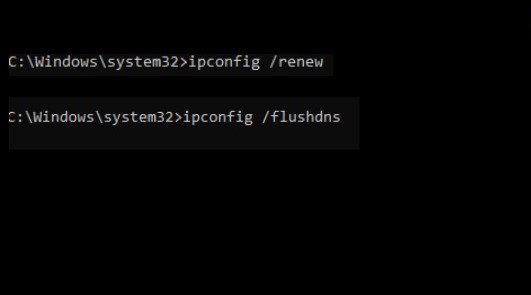
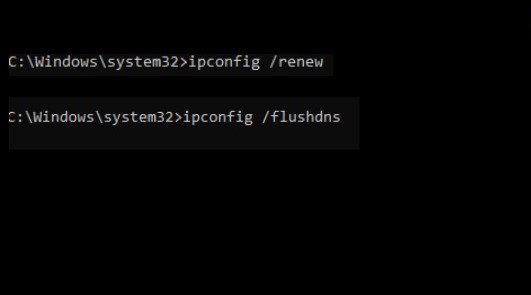
- Network Adapter Settings: Sometimes, your network adapter settings might be misconfigured. Head to Network Connections, right-click your adapter and select Properties. Double-click Internet Protocol Version 4 (TCP/IPv4) and choose “Obtain IP address automatically” and “Obtain DNS server address automatically.” Think of it as optimizing your network settings for peak performance.
- Update Network Drivers: Outdated drivers can cause connection woes. Visit your motherboard or network card manufacturer’s website and download the latest drivers. Installing them is like upgrading your network hardware for sharper attacks.
2. Console players, rejoice!
Console players fear not! Here are your advanced fixes:
- DMZ: This mode makes your console the internet’s focal point, potentially resolving connection issues. However, use it with caution, as it reduces security. Refer to your router’s manual for configuration steps. Think of it as a risky power-up; use it strategically for maximum impact.
- MTU Settings: This setting influences the data packet size. Changing it can sometimes improve connectivity, but proceed with caution! Incorrect settings can disrupt your internet access. Research online for your specific console and internet provider to find the optimal MTU value. It’s like adjusting your fighting style based on your opponent’s weaknesses.
- Hard Reset: As a last resort, consider a hard reset. This wipes your console’s settings (excluding save data) to a factory state. Remember to back up your game saves before taking this step! It’s like a nuclear option; use it only if nothing else works.
Bonus Tip: Feeling like a tech master? Use online forums and communities to seek help from fellow players and tech experts. Sharing your specific error codes and troubleshooting steps can unlock hidden solutions and secret techniques!
Remember, the key to defeating these advanced Street Fighter 6 communication errors is patience and perseverance. Experiment with these fixes, research online, and don’t give up! With the right combination of knowledge and skill, you’ll be back to dominating the online arena in no time.
Street Fighter 6: Game on! Stay in the loop with These Resources
Congratulations, player! You’ve battled through Street Fighter 6 communication errors, mastered advanced fixes, and emerged victorious! To ensure your online reign remains uninterrupted, check out these valuable resources and tips:
Official Support:
- Capcom Support Page: Bookmark this essential resource for official troubleshooting guides, error code explanations, and updates on server maintenance. It’s your ultimate training manual for a glitch-free experience.
- Street Fighter 6 Twitter: Stay tuned for the latest news, updates, and community events. This platform is your direct line to the developers and fellow fighting enthusiasts.
Community Power:
- Street Fighter 6 Reddit: Join the vibrant Reddit community for discussions, tips, and troubleshooting insights from fellow players. Share your experiences and learn from others to conquer even the most obscure errors.
- Street Fighter 6 Discord Server: Dive into the dedicated Discord server for real-time chat, group discussions, and friendly competition. It’s your dojo for sharing strategies and honing your online skills
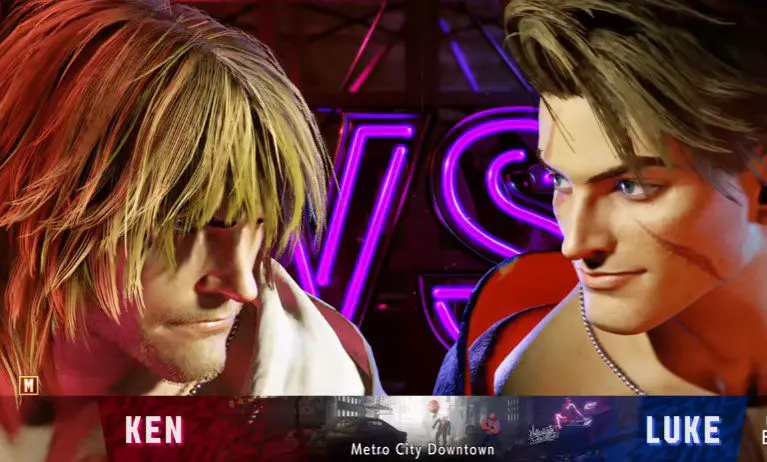
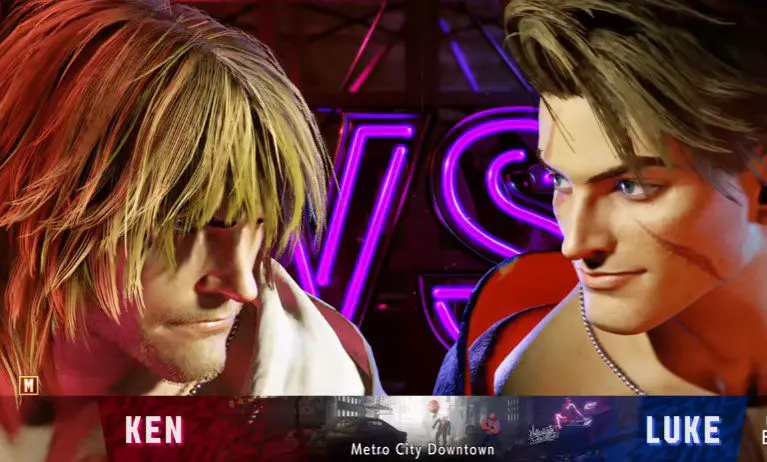
Prevention is key.
- Maintain a Stable Connection: Invest in a reliable internet connection to ensure smooth online gameplay. Wired connections offer better stability than Wi-Fi, so consider that option for optimal performance.
- Keep Software Updated: Regularly update your game, operating system, and drivers to prevent compatibility issues and vulnerabilities. Think of it as upgrading your training gear for enhanced performance.
- Monitor Network Health: Use online tools like Speedtest or Pingometer to check your internet speed and latency. Identifying potential bottlenecks can help you troubleshoot issues before they disrupt your fights.
- Backup Your Saves: Regularly back up your game saves to prevent data loss due to errors or unexpected events. It’s like mastering the art of recovery; always be prepared to bounce back.
Remember, fighting games are about resilience and adaptation. By utilizing these resources and tips, you’ll be equipped to overcome any connectivity challenge and maintain your dominance in the Street Fighter 6 online arena! Now go forth, champion, and show your fury!
Conclusion
This guide addressed “Communication Error” issues encountered in Street Fighter 6. It provided solutions ranging from simple restarts to advanced network adjustments for PCs and consoles. Utilize the resources provided and maintain a stable internet connection for optimal online play. Remember to keep your game software updated. With these steps, you’ll be back to battling online opponents in no time.
FAQs
Q: What are some quick fixes for Street Fighter 6 communication errors?
Here are some simple solutions to try first:
- Restart your PC, console, and router.
- Verify the integrity of game files (PC) or rebuild the database (PS5).
- Check for updates for Street Fighter 6 and your operating system (Windows/Mac/PS5/Xbox).
- Choose the server closest to your location for smoother online play.
- Temporarily disable your firewall and antivirus to see if they’re causing the issue.
Q: How can I troubleshoot advanced communication errors on a PC?
Some solutions on PCs involve network settings:
- Flush the DNS cache and renew the IP address.
- Check network adapter settings and ensure the automatic IP and DNS server acquisition.
- Update network drivers for your motherboard or network card.
Q: How can I prevent communication errors?
Here are some preventative measures:
- Maintain a stable internet connection (wired preferred).
- Update your game, operating system, and drivers regularly.
- Monitor internet speed and latency to identify potential issues.
- Back up your game saves regularly to avoid data loss.



Pingback: Street Fighter 6 Error Code 50200: How To Fix It (Fast!) - FST Gaming