Table of Content
- 1 Understanding Diablo 4 Error Code 30006
- 2 Troubleshooting Diablo 4 Error Code 30006
- 3 Preventing Diablo 4 Error Code 30006:
- 4 Conclusion
- 5 FAQs (Frequently Asked Questions)
- 5.1 1. Why am I encountering error code 30006 in Diablo 4?
- 5.2 2. How can I check if my internet connection is stable?
- 5.3 3. What should I do if I encounter error code 30006 despite following the troubleshooting steps?
- 5.4 4. Are there any preventive measures to avoid error code 30006 in the future?
- 5.5 5. Can Diablo 4 error code 30006 occur on different platforms?
Welcome, dear Diablo 4 players! Have you ever encountered error code 30006 while trying to connect to the game servers? Fear not, for in this comprehensive guide, we will explore the reasons for Diablo 4 error code 30006 and provide you with detailed steps to troubleshoot and prevent this frustrating error.
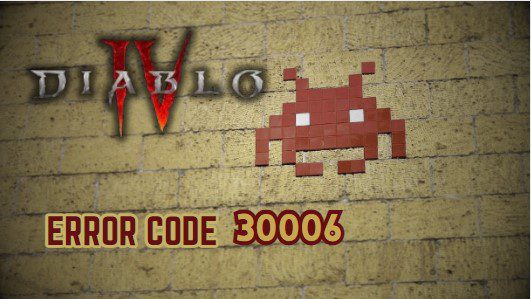
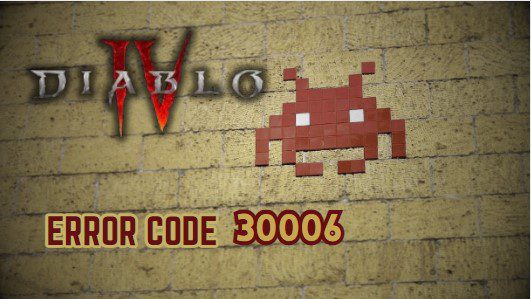
Understanding Diablo 4 Error Code 30006
Before we jump into the troubleshooting, let’s understand what Diablo 4 error code 30006 is and why it occurs. Error code 30006 is a server connectivity issue that prevents players from accessing the Diablo 4 game servers. It often manifests as an error message, leaving players unable to log in or connect to the game.
This error can stem from various possible causes, such as network instability, outdated game files, hardware compatibility issues, or account-related problems. To give you a better understanding, let’s explore some common scenarios where players encounter error code 30006.
Imagine this: You’re eager to dive into the dark and dynamic world of Diablo 4. You start the game and eagerly type in your login details, anticipating your next adventure. But alas, error code 30006 interrupts your progress, disconnecting you from the game servers. Sounds familiar? Let’s fix this issue head-on!
Troubleshooting Diablo 4 Error Code 30006
Experiencing error code 30006 can be vexing, but fear not! By following these troubleshooting steps, you can get back to slaying demons in no time.
Checking Internet Connection
The first and foremost step is to confirm the stability of your internet connection. Here’s what you can do:
Verifying network stability:
When encountering error code 30006, it’s essential to ensure that your internet connection is stable. To check the stability:
Check if your internet connection is stable by visiting other websites or streaming platforms. If you experience frequent disconnections or slow speeds, consider contacting your internet service provider for assistance.
Resetting network equipment:
To eliminate any temporary network glitches, try resetting your network equipment.
Restart your modem and router. Simply unplug them from the power supply, wait for 10–15 seconds, and plug them back in. This action can help refresh the network connection.
Disabling background downloads:
Background downloads or updates consuming significant bandwidth can interfere with your connection to the Diablo 4 servers. Here’s what you can do:
Pause any ongoing downloads or updates on your computer or gaming console. This step ensures that the majority of your internet bandwidth is dedicated to the game and its connection.
Updating Diablo 4:
Keeping your game updated can fix many potential issues, including error code 30006. Ensure you’re running the latest version of Diablo 4 by following these steps:
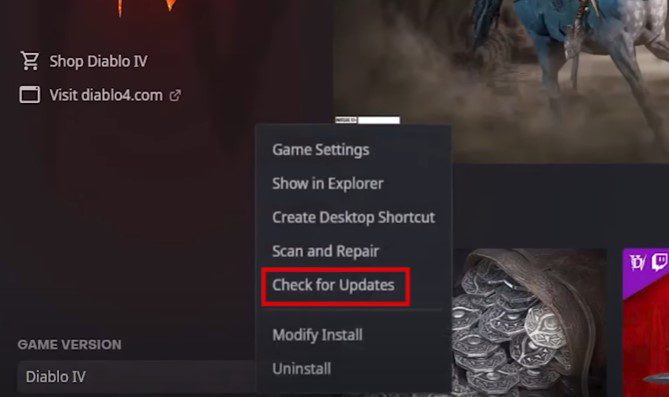
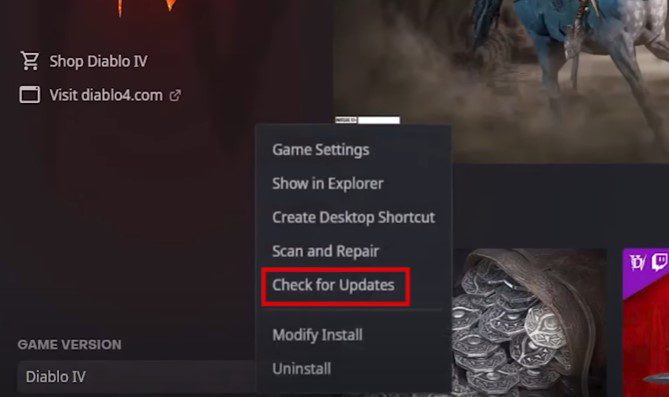
Ensuring the game is up-to-date
To update Diablo 4 to the latest version, follow these steps:
Launch the Battle.net desktop app.
Navigate to the Diablo 4 section.
If an update is available, the Battle.net app will prompt you to download and install it. Allow the update process to complete.
Verifying game files
To verify the integrity of game files and resolve any corruption issues, use the built-in repair functionality of the Battle.net app:
Launch the Battle.net desktop app.
Navigate to the Diablo 4 section.
Click on “Options” and select “Scan and Repair.”.
The Battle.net app will scan your game files and repair any discrepancies automatically.
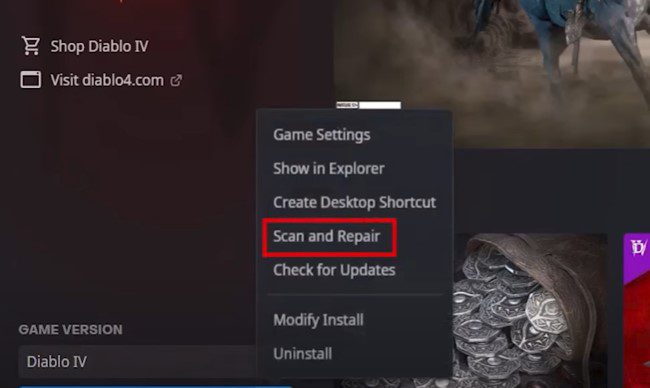
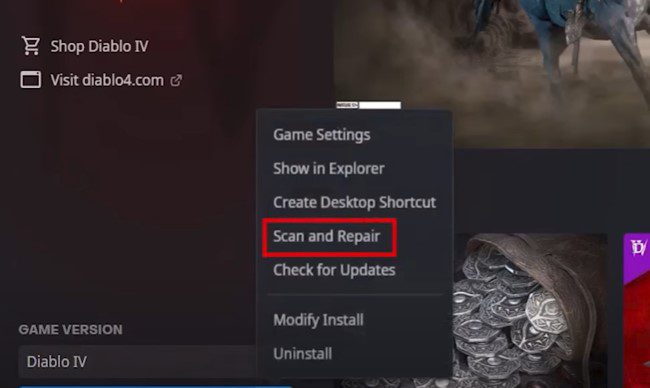
Reinstalling the game:
Reinstalling the game might fix persistent problems if everything else fails. Follow these steps to reinstall Diablo 4:
Uninstall Diablo 4 from your computer.
On Windows, you can do this by navigating to “Control Panel > Programs > Programs and Features” and selecting Diablo 4 for uninstallation.
Reinstalling Diablo 4.
Visit the official Battle.net website or your original installation source and download the game’s installation files.
Run the downloaded installer and follow the on-screen instructions to install Diablo 4. This ensures a clean installation, eliminating any potential issues with game files.
Checking Hardware and Drivers
Incompatibility between your hardware and outdated drivers might trigger Diablo 4 error code 30006. Follow these steps to address potential hardware-related issues:
Verifying system requirements
Before diving into troubleshooting further, ensure that your computer meets the minimum system requirements for Diablo 4. Here’s what you need to do:
Check the official Diablo 4 website or the game’s documentation for the precise hardware specifications.
Compare your computer’s specifications with the minimum requirements and ensure there are no major discrepancies.
Updating graphics drivers
Outdated graphics drivers can lead to compatibility issues with games like Diablo 4. For best results, make sure your graphics drivers are up-to-date. Follow these simple steps to ensure you have the latest drivers installed:
Visit the website of your graphics card manufacturer: Whether you have an NVIDIA, AMD, or Intel graphics card, head over to the official website.
Navigate to the Drivers or Support section: Look for the section on the website that provides driver downloads or support for your graphics card.
Locate the latest drivers for your specific graphics card model: Carefully browse through the available drivers and find the one that matches your graphics card model. Ensure compatibility for the best results.
Download the updated drivers: Once you’ve found the correct driver, click on the download button to save the installer file to your computer.
Run the downloaded driver file: Locate the downloaded file on your computer and double-click it to launch the installer.
Follow the on-screen instructions: You will receive installation instructions from the installer. Make sure to read and follow each step carefully to successfully update your graphics drivers.
By proactively updating your graphics drivers in this manner, you can improve the performance of your graphics card, fix compatibility issues, and potentially resolve error code 30006 in Diablo 4.
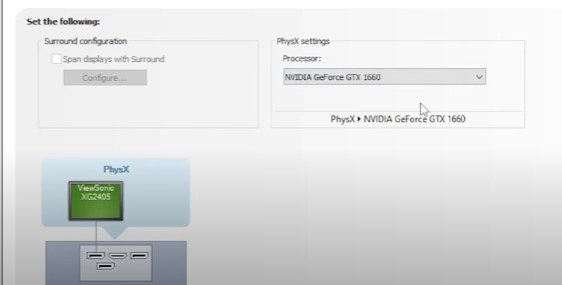
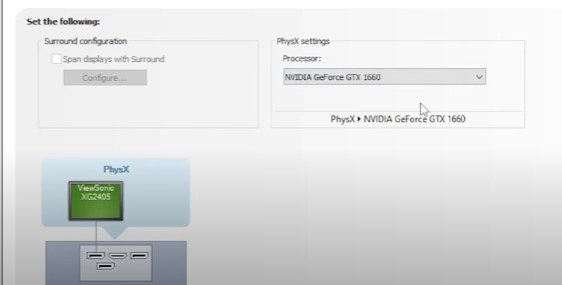
Checking for hardware issues
Occasionally, hardware issues can interfere with the smooth operation of Diablo 4. Follow these steps to ensure there are no hardware-related problems:
Check that all hardware components, such as your CPU, RAM, and GPU, are seated properly in their respective slots. Loose connections can lead to instability.
If you suspect any hardware issues, consider consulting a professional technician who can diagnose and resolve the problem.
Troubleshooting Account Issues
Occasionally, account-related problems can lead to Diablo 4 error code 30006. Address these concerns by following these steps:
Verifying login information:
Sometimes, a simple typo or error while entering your login credentials can cause error code 30006. Follow these steps to verify your login details:
Double-check the accuracy of your Diablo 4 login credentials, including your username and password.
Make sure there are no typos or errors while entering the information.
Contacting customer support
If you’ve tried all the troubleshooting steps mentioned previously without success, it’s time to seek assistance from customer support. Here’s what you can do:
Visit the official Diablo 4 website or the game’s support page.
Look for the contact information of the customer support team, such as an email address or live chat option.
Reach out to the customer support team and provide them with relevant details about your issue. They will be able to provide personalized assistance to resolve the problem.


Preventing Diablo 4 Error Code 30006:
Now that you’ve successfully resolved error code 30006, you’ll want to prevent it from happening again in the future. Here are some helpful tips:
Regularly Update the Game
Staying on top of game updates is crucial to fix any known issues and improve overall game performance. Ensure you’re running the latest version of Diablo 4 by following these steps:
Launch the Battle.net desktop app regularly to check for updates.
If an update is available, allow the game to update to the latest version.
Maintain a Stable Internet Connection
Playing games without interruption requires a steady internet connection. Keep in mind the following advice to keep your connection strong:
Address any issues with your internet service provider promptly to ensure a stable connection.
Avoid bandwidth-heavy activities, such as downloading large files or streaming high-definition videos, while playing Diablo 4.
Keep Drivers and Software Updated
Outdated drivers and software can introduce compatibility issues. Keep your system up-to-date by following these steps:
Regularly check for updates for your graphics card drivers and other essential software.
Visit the official websites of your hardware and software manufacturers to download and install the latest updates.
Follow the official Forums
Engage with the official Diablo 4 community by participating in the official forums. Here’s why it’s beneficial:
Official community forums often provide valuable information about known issues, troubleshooting steps, and community-led solutions.
Stay updated on the latest developments, fixes, and patches from the game developers.
Conclusion
In conclusion, error code 30006 in Diablo 4 can be frustrating, but with the troubleshooting steps outlined in this guide, you now have the tools to tackle it head-on. Remember to check your internet connection, update Diablo 4 regularly, verify hardware compatibility, and promptly resolve any account-related issues. By implementing preventive measures, you can minimize the chances of encountering error code 30006 in the future and enjoy uninterrupted gaming sessions in the thrilling world of Diablo 4.
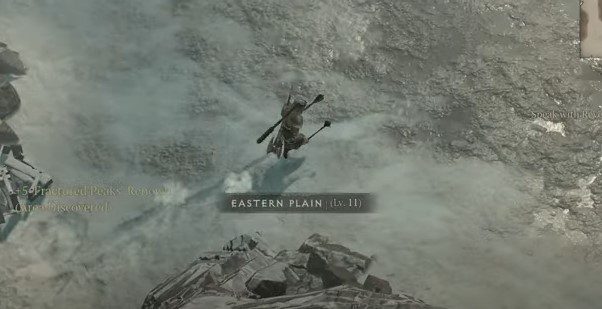
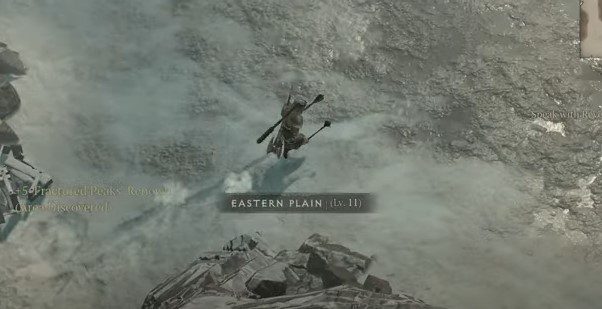
FAQs (Frequently Asked Questions)
Here are some common questions related to Diablo 4 error code 30006:
1. Why am I encountering error code 30006 in Diablo 4?
Error code 30006 can occur due to various reasons, including network instability, outdated game files, hardware compatibility issues, or account-related problems. By following the troubleshooting steps mentioned earlier, you can identify and resolve the specific cause in your case.
2. How can I check if my internet connection is stable?
To check the stability of your internet connection, try visiting other websites or streaming platforms. If you experience frequent disconnections or slow speeds, it’s advisable to contact your internet service provider for assistance.
3. What should I do if I encounter error code 30006 despite following the troubleshooting steps?
If you’ve followed all the troubleshooting steps mentioned in this guide but still encounter error code 30006, it’s recommended to reach out to the customer support team of Diablo 4. They will provide personalized assistance based on your specific issue.
4. Are there any preventive measures to avoid error code 30006 in the future?
Yes, there are many precautions you can take. These include regularly updating the game, maintaining a stable internet connection, keeping drivers and software updated, and staying engaged with the official Diablo 4 community through forums and announcements.
5. Can Diablo 4 error code 30006 occur on different platforms?
Yes, error code 30006 can occur on various platforms where Diablo 4 is available, such as PC, Xbox, and PlayStation. The troubleshooting steps and preventive measures mentioned in this guide apply to all platforms.
By following the troubleshooting steps provided and implementing preventive measures, you can overcome Diablo 4 error code 30006 and enjoy seamless gameplay.


Pingback: Fix Destiny 2 Currant Error Code Quickly - FST Gaming