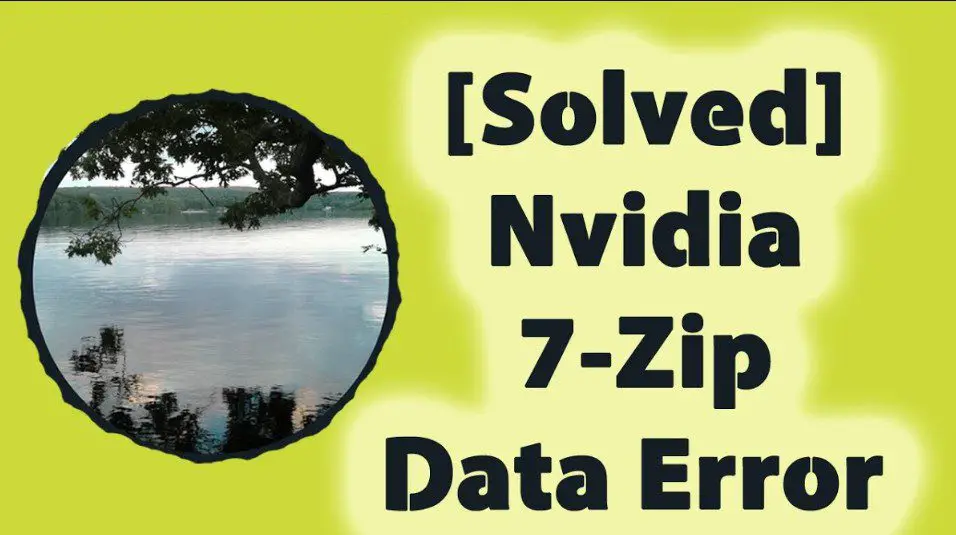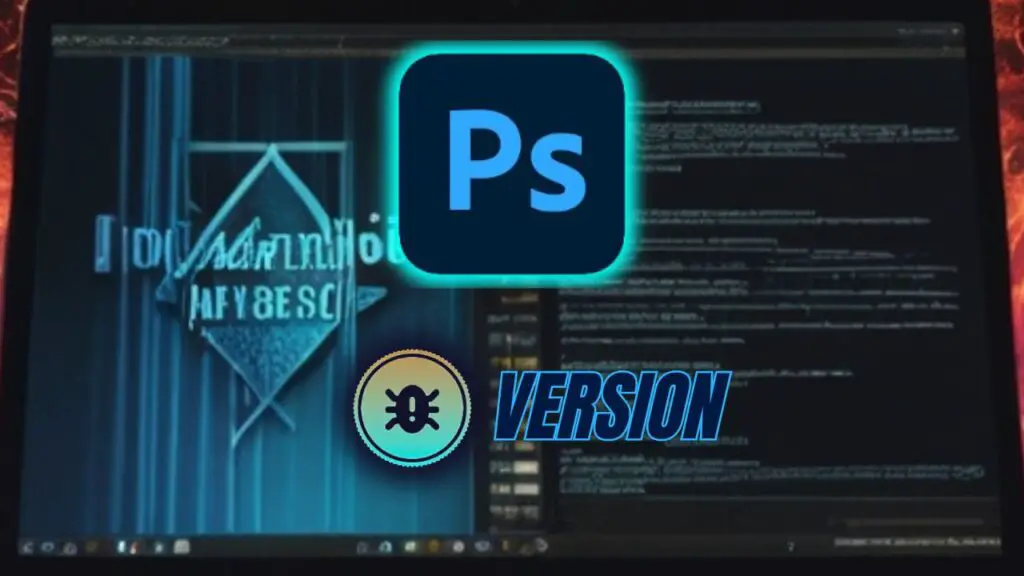Table of Content
Fixing the “7-Zip Data Error” and Boosting Your NVIDIA Game
You’re excited to play a new game on your computer, but you get a 7-Zip data error message that stops you from playing. This can be annoying, but don’t worry! This message means there’s a problem with the compressed game files you downloaded. We’ll explain the error and how to fix it quickly, so you can get back to playing your game!
What is a 7-Zip Data Error?
Sometimes, when you download games or programs, they come in a compressed file format called 7-Zip. This makes the files smaller and easier to download, kind of like squeezing all your clothes into a travel bag. 7-Zip software is like the zipper on that bag—it unpacks the files so you can use them. But if you get a “7-Zip Data Error” message, it means the zipper is broken. The download itself might be incomplete or damaged, like the travel bag arriving ripped. This prevents you from accessing the game or program (the clothes) you were trying to download. Don’t worry, though; there are usually ways to fix the download and get you back on track to playing your game!
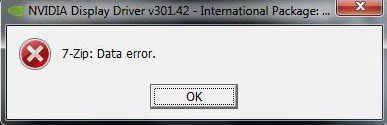
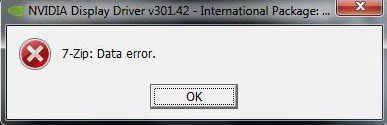
What are the sources of the 7-Zip Data Error?
The ‘7-Zip Data Error’ might seem scary, but don’t worry! Let’s find out why it happens. We’ll identify the most common reasons behind this annoying error message.
Corrupted Download:
Downloading files online can be like sending a message in a bottle across the ocean. Sometimes, the message gets messed up during the journey. The same thing can happen when you download software updates. A shaky internet connection, a temporary problem on the download server, or even your antivirus software trying to be too helpful can all damage the download. This damage is what causes the ‘7-Zip Data Error’ message.
Incomplete Download:
Sometimes, when you download software or games, they come in a special format called 7-Zip. This format shrinks the file size for faster downloading, similar to how you might zip up clothes for easier travel. However, during this download process, things can go wrong. A weak internet connection, a hiccup on the download server, or even your antivirus software being overly cautious can cause parts of the file to be missing or damaged. Because of these missing pieces, the tool that unpacks the file (7-Zip) can’t do its job properly. That’s why you see the “7-Zip Data Error” message—it’s a signal that something went wrong during the download and the file is incomplete.
Software Conflicts:
Sometimes, your computer can get confused if there are too many programs trying to do similar things. For example, if you have multiple antivirus programs or other software for unpacking files (like WinRAR), they might clash with 7-Zip and cause problems when you’re trying to download something. This clash can lead to the “7-Zip Data Error” message.
Hardware Glitches:
In very unusual cases, problems with your computer’s hardware, like a malfunctioning hard drive or faulty memory, can mess up downloaded files and cause the “7-Zip Data Error.” This is less common than other causes, but it’s still a possibility to keep in mind.
Misdiagnosis:
The “7-Zip Data Error” might be a bit of a trickster! In some cases, the problem might not be with 7-Zip itself. There’s a chance the error message pops up because of issues with your graphics card drivers or even other problems within your computer system. This can be confusing, but it’s good to know that the error message doesn’t always mean the downloaded file itself is corrupted.
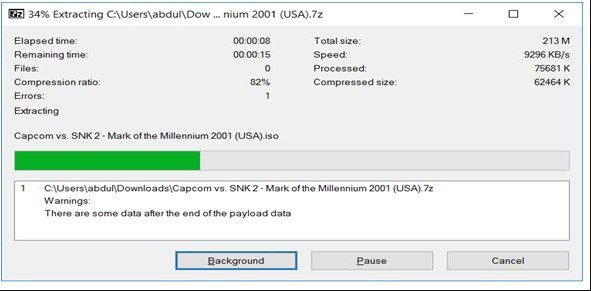
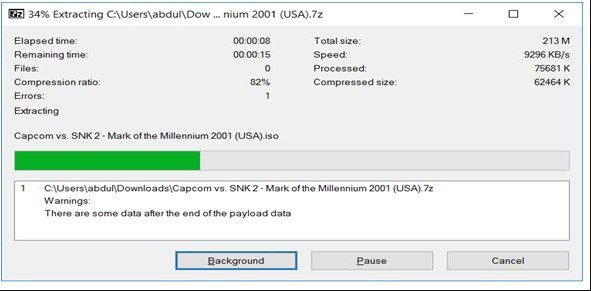
How do I fix the 7-Zip Data Error?
Don’t worry, even though the “7-Zip Data Error” showed up, we can still get you back in the game! We have several solutions to try to banish this annoying error message. Let’s jump in and fix it!
Solution 1: Redownload the NVIDIA Drivers
The easiest way to fix the “7-Zip Data Error” might be to simply try downloading the file again. Here’s what to do:
- Go to the official NVIDIA website (don’t download from anywhere else!).
- Find the latest drivers for your specific GPU model.
- Ensure you have a good internet connection, and avoid using any download managers during the download.
- Once downloaded, NVIDIA might provide a checksum (a special code). Use this code to check if the downloaded file is complete and undamaged.
Downloading a fresh copy of the driver file this way often fixes the error because any problems from the previous download won’t be there anymore.
Solution 2: Swap Browsers and Download Managers
We talked about how too many programs trying to do the same thing can cause problems. If you’re getting the “7-Zip Data Error” a lot, try switching things up!
- Download the drivers with a different web browser (like switching from Chrome to Firefox).
- Skip the download manager this time and download the file directly.
- If you are using a download manager, try a different one.
Solution 3: Firewall and Antivirus Truce
Your antivirus and firewall are like guard dogs, protecting your computer. But sometimes, they might get overprotective and block even safe downloads. If you’re still getting the error, you can try to pause your antivirus and firewall for a short time while you download the drivers from the official NVIDIA website. Just be careful and turn them back on right after the download is finished. Your computer needs those guard dogs to stay safe!
Solution 4: Alternative Download Sources
If downloading from NVIDIA seems like a hassle, you can try to find the drivers elsewhere. The company that makes your graphics card (like ASUS, MSI, etc.) might also have the drivers on their website. Just make sure you download from a trusted source and, if possible, use the checksum provided to check the file’s integrity. This way, you might find a download that wasn’t affected by internet problems.
Solution 5: System File Checkup
In some cases, the problem might not be with the downloaded file but with your computer itself. Windows has built-in tools like SFC (System File Checker) that can scan and fix any glitches that might stop 7-Zip from working properly or cause driver installation issues. Running these tools is like checking your computer to ensure that everything works smoothly.
By strategically deploying these solutions, you’ll be able to fix this error.
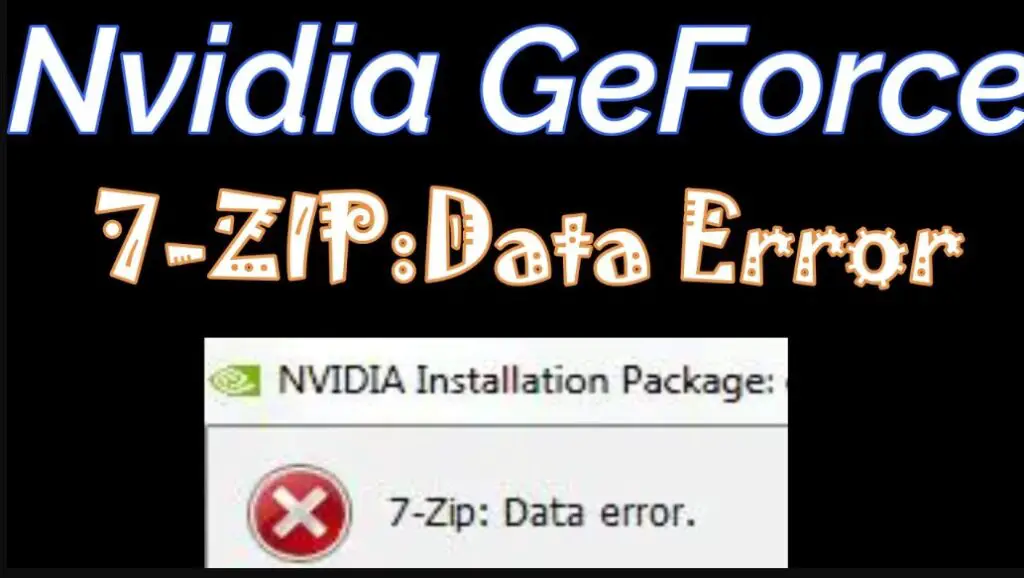
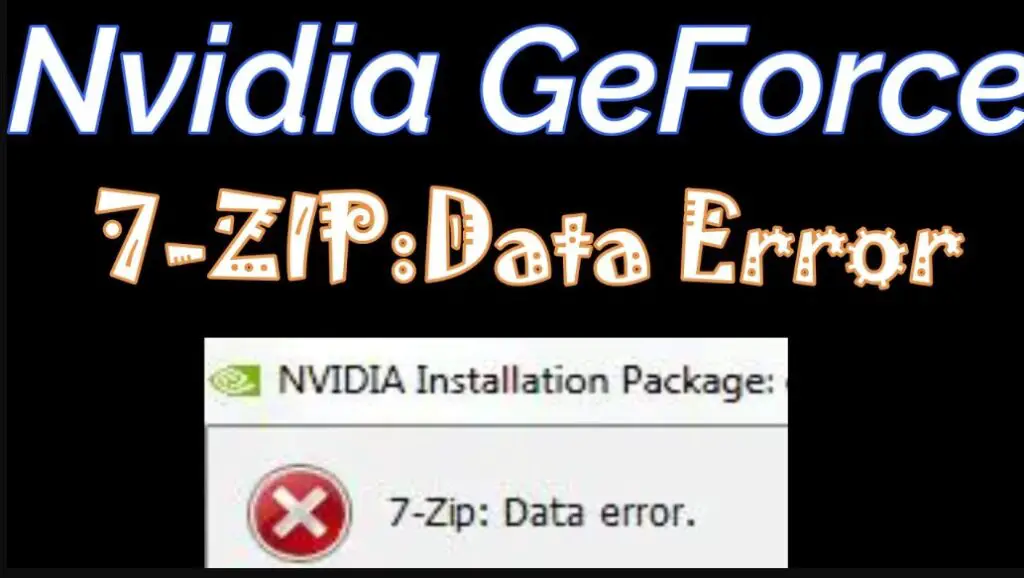
Additional Troubleshooting Paths For 7-Zip Data Error
The tips we covered should fix the 7-Zip data error. But if you’re still having trouble, we have a few more tips to install NVIDIA drivers smoothly. Let’s jump into some extra troubleshooting steps.
Free up disk space.
The “7-Zip Data Error” can sometimes happen if your computer doesn’t have enough storage space. When you download the driver file, it needs some extra space to unpack itself properly. This is like needing a temporary table to sort through your groceries after taking them out of a bag. If your storage is full, there’s nowhere to put the unpacked files, which can cause the error.
To fix this, you’ll need to free up some space on your computer. You can do this by deleting unnecessary files, uninstalling programs you don’t use anymore, or moving some files to another location.
Tame conflicting software:
Sometimes, other programs running on your computer can interfere with 7-Zip or the driver installation. This could be your antivirus software, firewall, or even other background programs. To see if this is causing the error, try temporarily pausing them while you download and install the drivers. Be careful; only do this for a short time! Once the download and installation are finished, turn your antivirus and firewall on to keep your computer safe.
Perform a clean install.
If you’ve tried installing the drivers before and it didn’t work, there might be leftover files from the old installation causing problems. To fix this, try to use the “Custom” or “Advanced” option during the new driver installation. There might be a checkbox or option that says “Perform a clean install” or something similar. By choosing this option, you can remove any leftover files from previous attempts and make a clean slate for the new driver installation. This can often fix “7-Zip Data Errors” caused by conflicts with old driver files.
Hardware Problems:
In some uncommon cases, the 7-Zip data error might be caused by problems with your computer’s hardware, like your hard drive or memory. If you’ve tried all the other solutions and are still having trouble, you can try running hardware diagnostic tools built into your computer or provided by your manufacturer. These tools can check for hardware problems. If the diagnostics show hardware issues, you might need help from a computer technician to fix them.
By applying these additional troubleshooting paths, you will easily remove these types of errors.
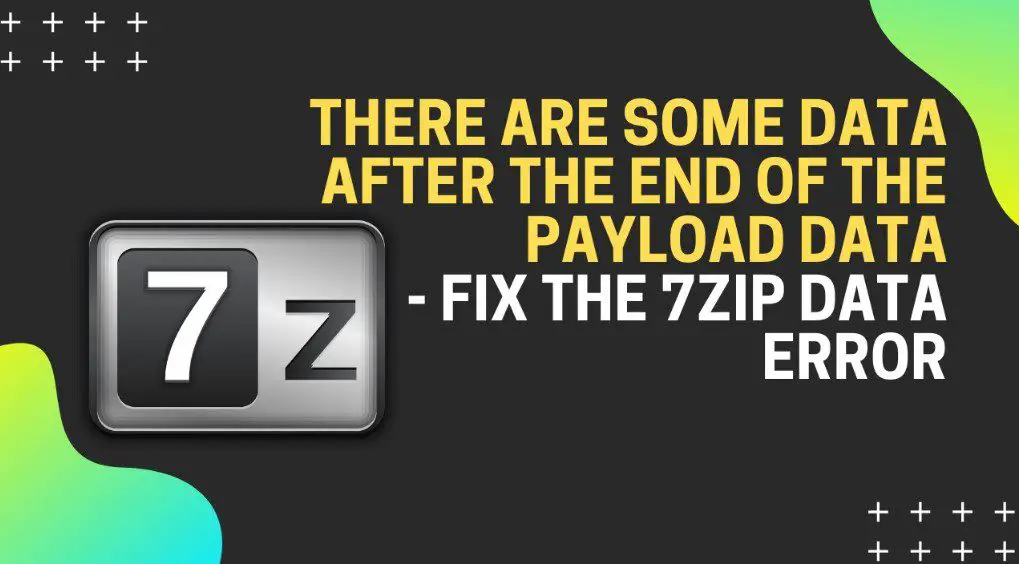
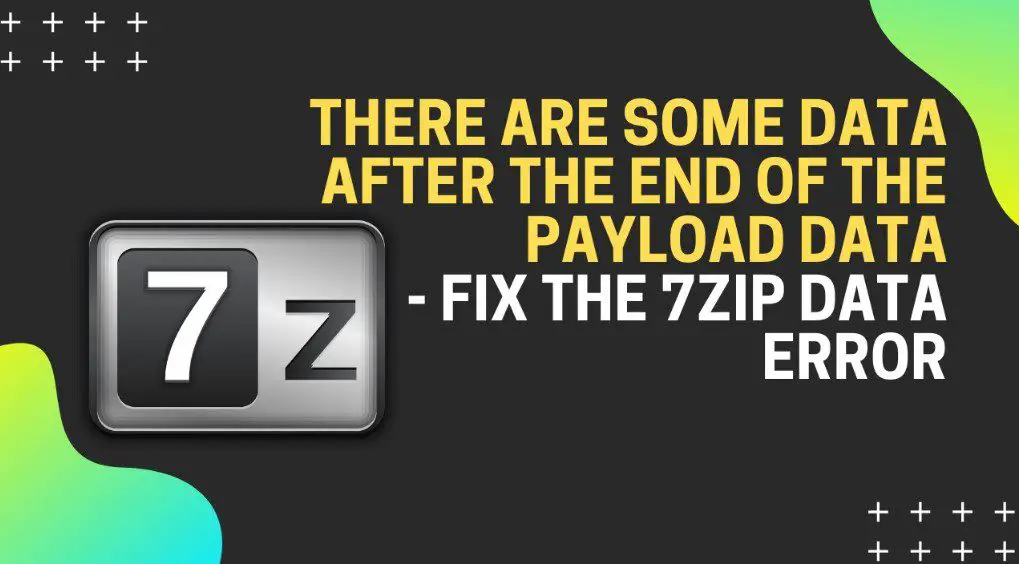
How Do I Prevent a 7-Zip Data Error?
Even though you fixed the 7-Zip data error this time, there are ways to help prevent it from happening again. Here are some tips to keep your system strong against these errors:
Download Discipline:
- Download from safe places: Only download driver files from the official NVIDIA website or your graphics card manufacturer’s website. Avoid any unknown or suspicious websites.
- Use a wired connection: If possible, download the driver file using a wired Ethernet cable instead of Wi-Fi. Wired connections are generally more stable and less likely to have interruptions.
- Skip the download manager: Download the file directly from the website instead of using a download manager program. Download managers can sometimes introduce errors during the download process.
Software Savvy:
- Update your tools: Make sure you’re using the latest version of 7-Zip. Updates often fix bugs and improve performance, which can help prevent errors.
- Patch your system: Regularly update your operating system (Windows, macOS, etc.) with the latest security patches. These patches fix problems in the system that could interfere with driver installations.
- Minimize distractions: When you download and install drivers, consider temporarily closing any unnecessary programs, especially resource-heavy applications or antivirus software. These programs might interfere with the download or installation process. You can always turn them back on after you’re finished.
System Cleanliness:
- Clean up your system: Run occasional scans with tools like System File Checker (SFC) and Deployment Image Servicing and Management (DISM). These tools can find and fix problems in your system files that might cause installation issues.
- Organize your storage: Consider defragmenting your hard drive if you use a traditional HDD. This helps organize the files on your drive and can improve download speeds. If you have a Solid State Drive (SSD), downloading directly to the SSD can also help prevent data corruption because SSDs are less prone to it.
Driver Vigilance:
- Keep your graphics card drivers fresh! New driver updates include bug fixes and performance improvements. This can help prevent errors during installation and ensure your graphics card is running smoothly. You can check for updates in two ways:
- Automatic updates: Use a tool like GeForce Experience (if you have an NVIDIA graphics card) to automatically download and install driver updates.
- Manual updates: Regularly visit the NVIDIA website to see if there are any new driver updates available for your specific graphics card model.
Remember, by following these tips, you can prevent the “7-Zip Data Error” from happening again. This will keep your system healthy and your games running smoothly.
Conclusion:
That 7-Zip Data Error might have put a pause on your gaming, but you fixed it! Now you’re armed with troubleshooting tips and ways to prevent it from happening again. Download with confidence, keep your software up-to-date, and enjoy smooth gameplay. Happy gaming!
Do you want to know the five reasons why a Photoshop crack could ruin your creative work?
FAQs
Q: Can I ignore the 7-Zip Data Error and continue using my current drivers?
It’s not recommended. The error likely means the downloaded driver file is corrupt and might not install properly. This could lead to graphics issues or instability in your games.
Q: I tried all the solutions, but the error persists! What now?
If none of the basic solutions work, the issue might be with your hardware or deeper system problems. Consider running hardware diagnostic tools or consulting a technician for further assistance.
Q: Is there a way to prevent 7-Zip data errors from happening again?
Yes! Here are some key ways to prevent them:
Download drivers only from official sources (NVIDIA website, graphics card manufacturer).
Use a wired connection whenever possible for downloads.
Keep your software up-to-date (7-Zip, operating system).
Run occasional system scans (SFC, DISM) to fix corrupt system files.